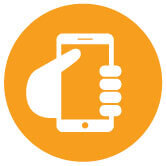STAY ONLINE DURING YOUR THAILAND TRIP!
Share your Instagrammable moments? Stay online and share your favorite Thailand trip moments for as low as $5. Head over to Cellcard App > Home Page > Discover > International Service > Roaming Internet and choose your Thailand Roaming Pack to subscribe.
To enjoy your Thailand Roaming Internet Pack, please choose one of our preferred partners when you are traveling abroad.

HOW TO SUBSCRIBE?
Option 1: via short code dial
- $5 Pack, Dial: *1206*66*5#
- $10 Pack, Dial: *1206*66*10#
Option 2: Subscribe via Cellcard App
Head over to Cellcard app and follow these instructions
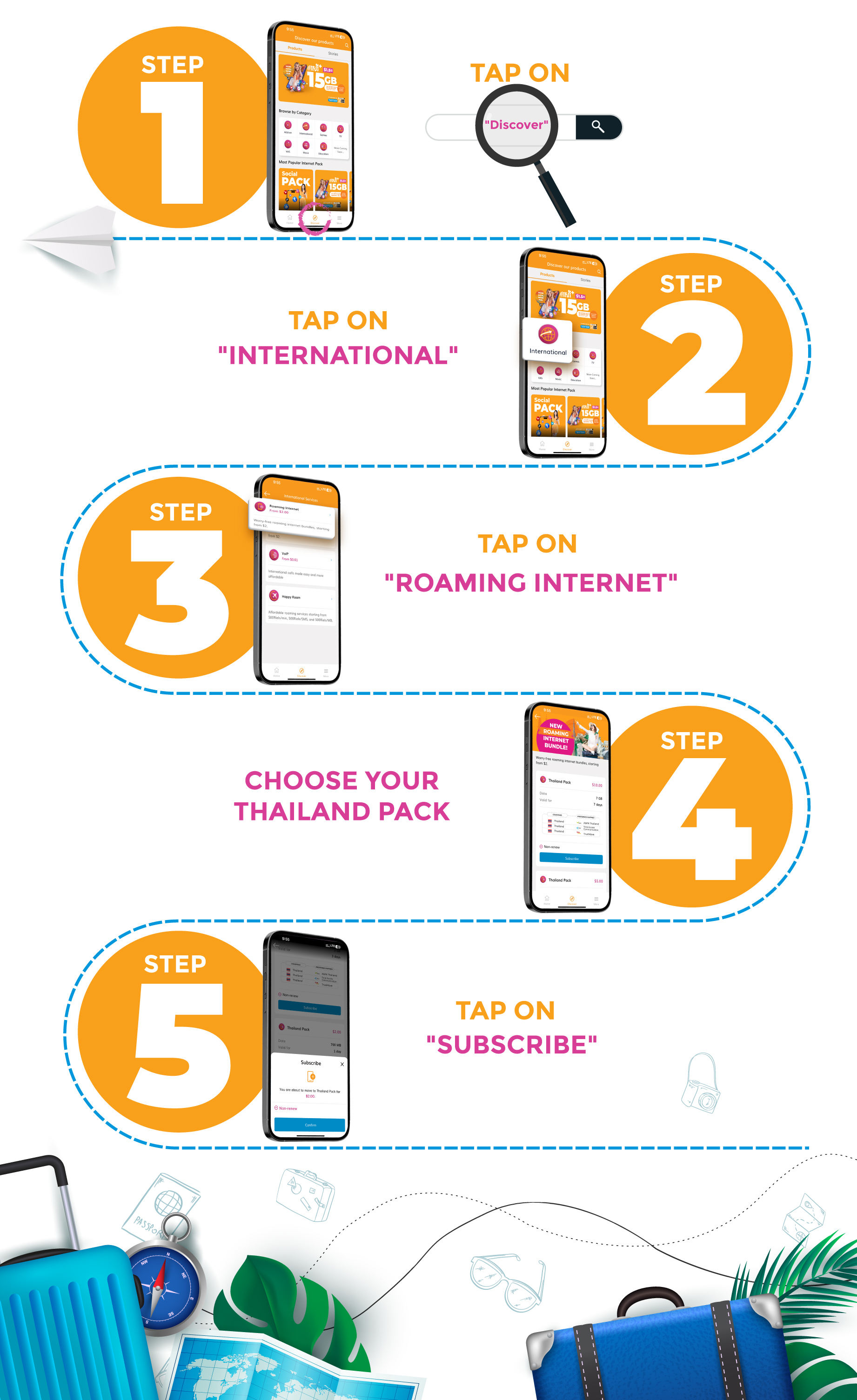
HOW TO USE DATA ROAMING SERVICE?
For iOS:
1. Go to Setting > Select Cellular
2. Turn on Cellular Data > Select Cellular Data Options
3. Turn on Data roaming
4. Fill-in “cellcard” in APN
For ANDROID:
1. Launch your phone’s Settings app
2. Navigate to Connections > Mobile Networks > Turn on Data Roaming
3. Fill-in “cellcard” in APN
NOTE:
• You need to be in the designated country.
• You have subscribed to the roaming package.
• Your mobile phone will be automatically connected to our preferred partners (if not, please select the operator that has agreement with us to utilize the roaming package).
TERMS AND CONDITIONS:
• You are required to activate the Roaming service on your phone before using mobile data in the specified countries by dialing the code 1206# or the code for each specific package or via the Cellcard App.
• All Roaming packages will automatically renew if you have used up your data before the package expires and your main account has sufficient balance. In the event that your main account does not have enough balance to continue the Roaming package while using Roaming abroad, any further usage will be deducted from your main balance based on actual usage, calculated at the Pay-Go rate.
• The Roaming Internet package will not automatically renew when you return to Cambodia or upon the Roaming package’s expiration while you are still abroad.
• The Roaming package can be activated multiple times. Internet data and validity will accumulate. The validity will be determined by the last activated plan.
• The Roaming package will not be activated for the user without prior consent.